As a minor bonus to the Cosm service, I found you can create an embeddable graph for your data to stick in any website...
Behold the current air pressure in Liss, live!
:)
Tuesday 25 September 2012
Monday 10 September 2012
Software Defined Radio hacks
The radio meteor project was great but has a few hang ups that are bugging me...
Fun, eh?
The system relies on a modern miracle chip built into some brands of USB digital TV dongles. The realtek Software Defined Radio (SDR) lets you tune into a huge range of frequencies (around 70MHz to 1.7 GHz). I got a generic one from Amazon for £17. There are a few sites around that list compatible dongles.
More to come on HDSDR and how to grab the data coming off the dongle...
- The hand-held yupiteru radio has some issues with frequency stability that makes it difficult to work out what's a satellite and what's a glitch in the radio.
- The radio/soundcard interface seems to be susceptible to RF interference - eg from my computer monitor! This creates noise and false alarms on the meteor counter
- To detect meteors, my PC must be on and running the speclab software with the radio attached. This is tedious and uneconomical to run 24/7
- The feedline from the aerial to the radio is about 15m long. This may cause line losses (ie the signal gets weaker)
Fun, eh?
The system relies on a modern miracle chip built into some brands of USB digital TV dongles. The realtek Software Defined Radio (SDR) lets you tune into a huge range of frequencies (around 70MHz to 1.7 GHz). I got a generic one from Amazon for £17. There are a few sites around that list compatible dongles.
More to come on HDSDR and how to grab the data coming off the dongle...
Raspberry Pi as a Cosm data server
Part of concept I'm working up uses a base station to act as the bridge between a suite of sensors and the internet. Cosm is a web service that manages data upload, storage and retrieval and enables sharing of data streams.
Getting data off the Pi and into Cosm is reasonably trivial, but it took me a few tries to get it working, but here's the Cosm datastream. The Pi is hooked up to a BMP085, as described previously. In the end I bought an Adafruit cobbler for the convenience of hooking up to a breadboard and popped the Pi in a crust of laser-cut clear acrylic.
Getting data off the Pi and into Cosm is reasonably trivial, but it took me a few tries to get it working, but here's the Cosm datastream. The Pi is hooked up to a BMP085, as described previously. In the end I bought an Adafruit cobbler for the convenience of hooking up to a breadboard and popped the Pi in a crust of laser-cut clear acrylic.
Tuesday 4 September 2012
Raspberry Pi
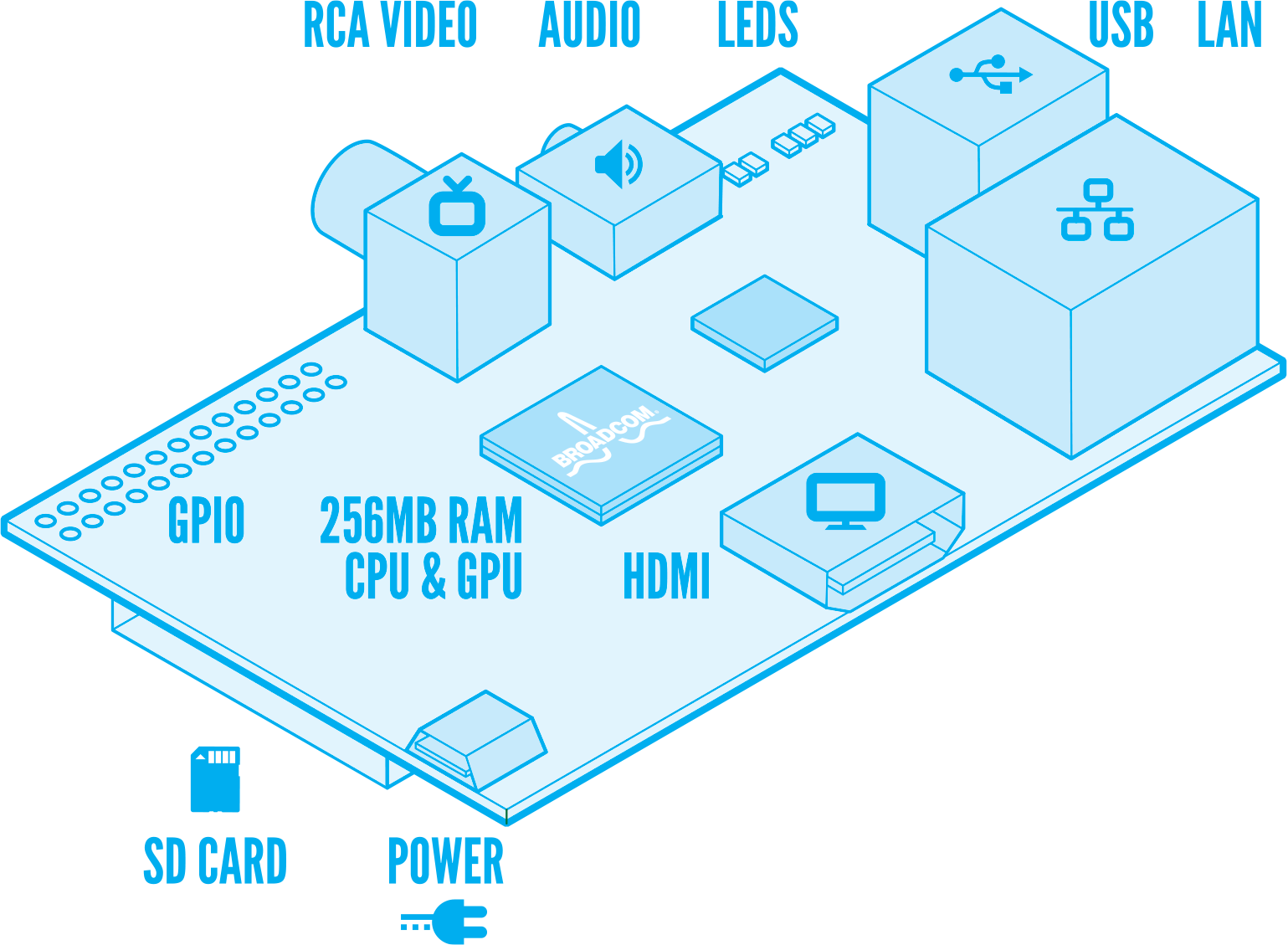 |
| Pi Power |
So I got the latest Occidentalis distro from the fantastic Adafruit Industries who built in a few handy utils and libraries (like SSH and libs to enable access to the GPIO pins). After a few test runs from the floor in front of the TV, I hooked the Pi up to my router with an ethernet cable and powered it up. Using SSH on my Linux netbook is straightforward, but you need extra software for Windows - PuTTY works well enough (although the connection has to be reset occasionally - not sure if this is the router, Pi or PuTTY...)
Next I got hold of my BMP085 pressure/temperature sensor breakout board, which uses the I2C bus to communicate with other devices. The Pi has built in I2C support brought out on the GPIO pins (one data and one clock pin for each I2C bus). Again, Adafruit have made a library and set of example programmes for interfacing with the BMP085 (amongst other things!). Connection to the GPIO pins at the mo is through an old IDE cable and hook-up wire. The Pi has 3.3V and 5V outputs right next to each other - so be careful connecting up 3.3V devices! Eventually I will make a breakout board, or buy one...
Currently I'm attempting to use Cosm to publish this data, but the examples in Python are defeating me at the moment.
Monday 3 September 2012
New tabs
To try and organise my projects, I'm using the blogger 'pages' view. There are new tabs with an introduction and ongoing projects (here and here)
Subscribe to:
Posts (Atom)

